VIP
🚧 Page Under Construction 🚧
We are still working on fully documenting this feature. While some documentation may still be listed below it may be incomplete, erroneous, and subject to change.VIP Loans
Features
Traditionally, admins were limited from restricting access to loans by either using the organization settings or loan folders. This adds an additional layer where you can hide loans from the pipeline if a user isn't a member of the VIP 👑 group.
Setup
- In Encompass
- Click on the Settings Menu
- Expand the Community Menu
- Click on PluginManagement

- Select VIP as the plugin
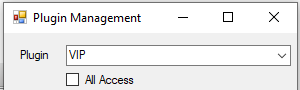
- Configure the access you'd like whether that is All Access (not very VIP), based on personas, or granted to individual users 7. Hit Save
Usage
- In Encompass, with a user that has been given permission
- Go to the Pipeline tab
- Right click on any loan
- Select the Mark As VIP option
More info needed Zach I tried this one out. Set my user up with access, went and marked a loan as VIP that another user had access to. Logged out of everywhere and logged back in and that same user still has access to that loan. Not sure what this is used for or how to use it.