Read-Only
Features
Need to play around with some different scenarios but don't want to actually make changes to the loan? The Community Plugin has got you covered! With the Read-Only tool, you, or your users, can do exactly that!
Setup
- In Encompass
- Click on the Settings Menu
- Expand the Community Menu
- Click on PluginManagement

- Select OpenReadOnly as the Plugin
- Provide either All Access or more fine grained access by persona or individual user accounts.
Usage
- In Encompass with a user that has been provided access specified above
- On the Pipeline tab, right click on any loan
- Click on the Open Read Only option
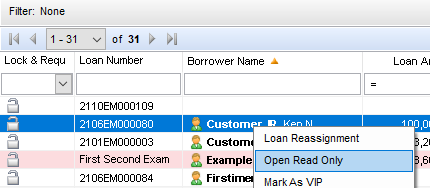
- You should see a popup message notifying you that access to the loan will be read-only and changes will not be saved. Click Yes to proceed.
- The loan will open in a read-only capacity and you can make edits free of worry of affecting the loan file. Some services may not be available since you do not have edit rights to the loan.
- If you try and save the loan, you should see a popup message like the following:
- Upon exiting the loan, the user will get a popup notifying them that their changes will not be saved: