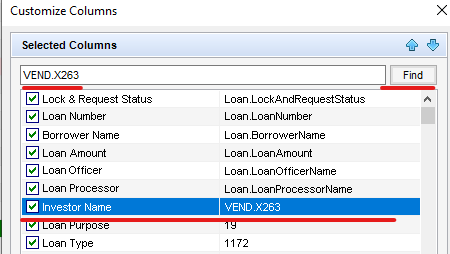Pipeline Column Field IDs
Features
If you have ever tried adding a column to your pipeline, you'd probably know that the only find option is based on the column name. This is the column name that you set in the reporting database in the Admin Tools.
Wouldn't it be convenient if you could also search by field ID? Of course it would! 😡
That's why the Community Plugin offers this tool. It just makes sense and makes life easier for everyone! ❤️
Setup
- In Encompass
- Click on the Settings Menu
- Expand the Community Menu
- Click on PluginManagement

- Select ShowColumnField:
- Provide either All Access or more fine grained access by persona or individual user accounts.
Usage
- In Encompass, with a user that has been given permissions to the Grid Search in the steps above:
- Select the Pipeline tab
- On the pipeline view, right click on any column header and click on Customize Columns...:
- After clicking Customize Columns... in the step above, you should now see a new column added that includes the field IDs:
- You can now not just see the field IDs but you can also search by field ID as well: