Loan Reassignment
🚧 Page Under Construction 🚧
We are still working on fully documenting this feature. While some documentation may still be listed below it may be incomplete, erroneous, and subject to change.Loan Reassignment
Features
Need to re-assign some loans? It happens. With the Loan Reassignment tool from the Community Plugin you can do exactly that, right from the pipeline 💥
Setup
- In Encompass
- Click on the Settings Menu
- Expand the Community Menu
- Click on PluginManagement

- Select Reassign as the plugin
- Enable All Access or configure more fine tuned access using either Personas or Users
Usage
- In Encompass from the pipeline view with a user that has been given access from the setup above, right click on a loan that is currently assigned to a role and select Loan Reassignment from the list:
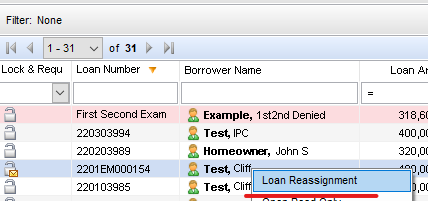
- A reassignment window will popup like the following:
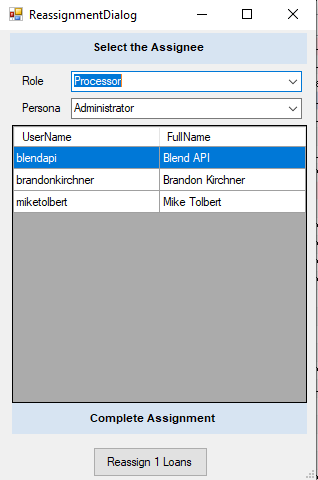
Clarification Needed Zach I tried re-assigning myself as the Processor for a loan while I don't have the Processor persona and it didn't stop me but it definitely didn't work. It also appears to let me re-assign to roles that aren't actually tied to the loan either to a milestone or milestone-free role. For example, I have the Disclosures persona and tried re-assigning myself to the Disclosures role for a loan and it didn't have any issues. However, we do not have the Disclosures role tied to the loan in any way. Additionally, even when I do have the persona and I am re-assigning to a role that is connected to the loan it still does not seem to work. For example, I've got the processor persona. I tried re-assigning myself as the Jr. Processor (milestone free role) which should include user that have Processor & Jr. Processor personas. Upon using the re-assignment tool, the original person is still assigned as the Jr. Processor for the loan.