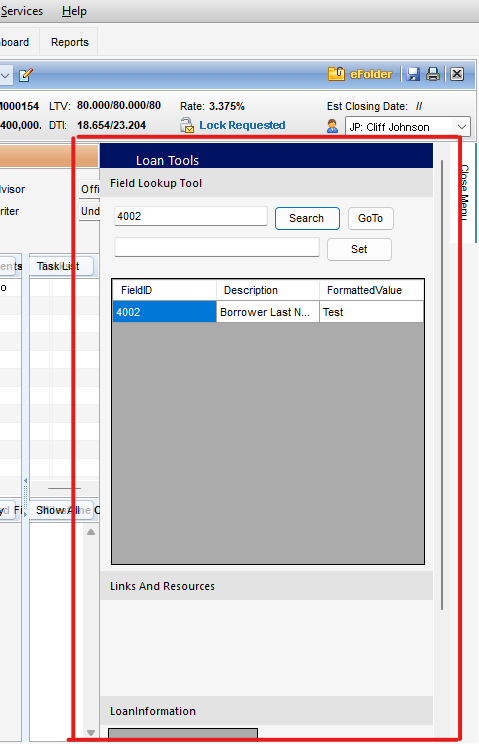Setup
- In Encompass
- Click on the Settings Menu
- Expand the Community Menu
- Click on PluginManagement

- Select SideMenu from the plugin dropdown list
- Provide either All Access or more fine grained access by persona or individual user accounts.
- The above configures access to the Side Menu itself. The sub-tools that are contained within the Side Menu have separate configuration steps. See each sub-tool configuration for more details on setup.
Usage
- In Encompass
- Open a loan
- If your user account has been provided access to the Side Menu, upon opening a loan, the Side Menu will be displayed on the right side of the screen:
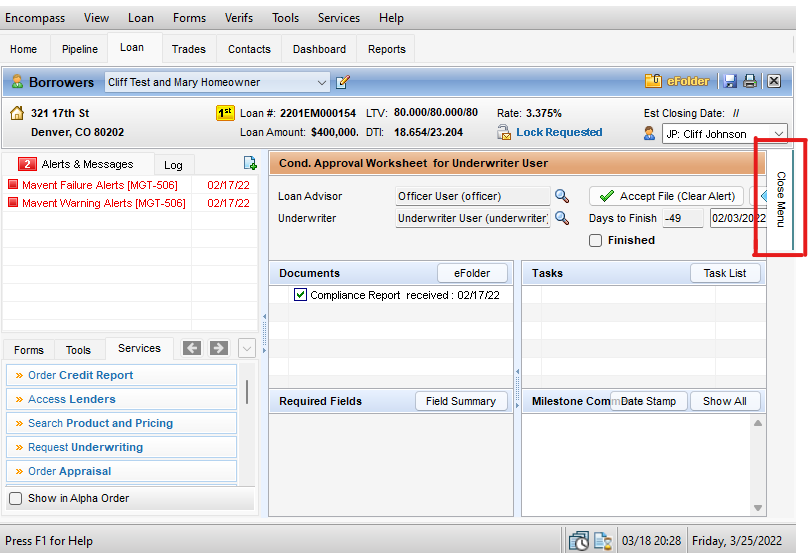
- After clicking on the Close Menu button, the Side Menu will be displayed on the right side of the screen: